Quote from: SignOfZeta on 12/26/2010, 01:46 PMI'm sure its just typical serial data transfer. There is an encoder in every controller and one in the tap.Yeah ,the multiplexers in the pads (also found in genesis/mega drive pads)and the rapid fire ic those i know about,just the multi tap info seems unavailable to find.
 |
PC Engine Homebrew News: The duo that brought you FX-Unit Yuki returns! A demo for "Nyanja!" is available, an action platformer akin to games like Bubble Bobble & Snow Bros in gameplay style. |
This section allows you to view all posts made by this member. Note that you can only see posts made in areas you currently have access to.
Pages1
#1
 Console Repair/Mod Center / Re: How does the pc engine multi tap/Turbo Tap work
Console Repair/Mod Center / Re: How does the pc engine multi tap/Turbo Tap work
12/26/2010, 03:56 PM
#2
 Console Repair/Mod Center / How does the pc engine multi tap/Turbo Tap work
Console Repair/Mod Center / How does the pc engine multi tap/Turbo Tap work
12/26/2010, 01:03 PM
Anyone have any info on how these actually work (hardware side)?
#3
 Console Repair/Mod Center / Re: Pc Engine Solderless (plugable) region mod
Console Repair/Mod Center / Re: Pc Engine Solderless (plugable) region mod
12/19/2010, 12:07 PM
Quote from: SignOfZeta on 12/17/2010, 10:09 PMThat link doesn't work so...I'm having a hard time trying to understand the improvements you've made. What I see is a really long winded explanation of some pretty simple stuff and my attention span-less mind wanders...I'll get this bit out of the way first,the inevitable question that pops up from those WHO DON'T FECKIN READ ANYTHING OTHER THAN THE TITLE
In summary, what have you done?
It's good to see that even with that added piece of info above for people like yourself ,still, you just can't help some characters. :roll:It's like the packets of nuts you see, which state on the back "contains nuts" ,it's aimed squarely at such characters .
Even the title of the topic gives it a big feckin clue to what it is,so i have to ask this,and please ,take this anyway you want ,are you a bit slow ,just like looking at the pictures and the like ,as i just continuously seem to come across those that look at the pictures and nothing else.
Good gear son
#4
 Console Repair/Mod Center / Pc Engine Solderless (plugable) region mod
Console Repair/Mod Center / Pc Engine Solderless (plugable) region mod
12/17/2010, 09:23 PM
UPDATE FOR THE SLOW 12.19.2010 THIS IS A SOLDERLESS /PLUGGABLE VERSION OF THE REGION MOD .IT REQUIRES NO SOLDERING TO INSTALL IT.THINK SOLDERLESS ADAPTER PS2/XBOX MODCHIPS XENIUM SPICE ETC ETC
On gameSx originally
http://nfggames.com/forum2/index.php?topic=4320.0
I'll get this bit out of the way first,the inevitable question that pops up from those WHO DON'T FECKIN READ ANYTHING OTHER THAN THE TITLE : >
>
WHY DO THIS WHEN YOU CAN JUST MAKE AND SOLDER THE REGION MOD IC ?
We'll you can do that ,but this is aimed at those folk who really don't want to mess about with a soldering iron ,or aren't comfortable/skilled with one and don't want to risk destroying anything with one ! So the implementation is here to show it can be done ,and hopefully it can be improved upon and made available for modders to sell to those type of people (like the solderless ps2/xbox mod chips).And there's not really a use/need for using the crimp terminals over soldering to the IC's matrix board,i used them just for the fun of it and for experimentation .
Details of the wire size ,crimp terminals etc can be found in my other guide ;
http://nfggames.com/forum2/index.php?topic=4283.0
I got to the end and then found i had forgotten one MAJOR part to solve.The lifting of pin 29 and how to attach the Vss / ground wire to it without soldering the bugger .But i fixed that flaw,and i hope someone can come up with a better method though.
Also you'll notice some pictures are not in the right order,the wire around the leg/pin 29 changes from copper to silver stranded ;D and also the use of an old dodgy core grafx for showing lifting of leg 29 (which isn't leg 29 :-[
... ................................................................................
I'm not going through the whole thing of showing the fitting of the spdt slide switch ,cutting the matrix board ,soldering it etc etc ,for those parts, follow the links below
http://mmmonkey.co.uk/console/pce/region.htm
http://playoffline.wordpress.com/mod/pceswitch/

These wire cutters will fit inside the area and between the pins that have to bee snipped ,on the back of the HU card connector.

Turned Pin SIL PCB Socket 18 way
This socket has a pitch of 2.54mm
http://www.technobotsonline.com/turned-pin-sil-pcb-socket-20-way.html

more

Cut the plastic of of each and all of the sockets,so you're left with bare metal.Tin the pin end!

I cut my 8 core wire to this length.
16 bits for the back of the HU card connector legs/pins ,extra bits were cut for my Vcc and Vss connections on the IC and the spdt switch and the control wire going to the IC and also for leg 29 on the console's pcb IC.
I Stripped both ends ,about 3 mm ,then tinned only one end ,the end which is to be soldered to the pin end of the SIL socket.

more

more

These were for my Vcc connections.

Finished Vcc and Vss connections.

more

Different mock up showing basically how my crimp terminals (minus heat shrink )would connect to the IC matrix board (2.54 mm pitch pcb headers ,ic plugged into a dil ? socket (which is useless as it would create a board that is too high to fit in the console).

DO NOT TAKE THE POSITION OF THESE CUT LEGS AS THE REAL POSITION ON THE BACK OF THE HU CARD CONNECTOR,THEY ARE JUST USED AS AN AN EXAMPLE .

Example cuts

SIL socket attached minus any heat shrink

The heat shrink must just cover the end of each SIL socket ,as they have a little protruding outer lip/ring which will touch the others,as long as it's insulated (which i ran out of shrink ,so used electrician tape instead on the finished 1st picture above)

Scalpel ,used for lifting leg 29 .Number 3 handle ,with a number 10a blade.
As leg 29 on the IC has no trace attached to it,making it next to no risk when you gently pry the leg up off the pcb.

Example ,used on dodgy core grafx and not the correct leg/IC .
Follow links in the first post .

Stripped and nearly ready for attaching to leg 29

One small needle,about 1mm or 0.5 mm thick.

Around and around we go

Once this is tightly wrapped enough,it will then fit over leg 29 and taped down to give a more secure fitting .

Where the needle point is is the thinnest ,so the bare wire is more tightly wrapped and a better, tighter fit around the base of the leg,the wider part of the needle wrap wire you can see showing ,doesn't pose a problem ,as it's is much tighter at the base.
Checking with a multi meter will show no faults with it.

more

Different way to ground leg 29,using a SIL socket which is a perfect fit.Checking with your multi meter will show no problems with the connection (maybe some hot glue would add some further securing of the connection )

more

Connecting up to show that leg 29 is connected fine

As above

As above

Vss /ground and leg 29 now connected to a Vss /ground point

Picture in wrong order,showing insulated tape under lifted leg

Vcc/ + 5 volt supply.Minus tape to secure it down to the pcb.
I looped the wire under and around the + 5 volt cap's Vcc / leg ,wrapped it around the wires insulation,then popped it between my thumb and forefinger and rolled it so it twisted very tightly around the cap's Vcc leg .

Remember,there's no point in using crimp terminals,stick to soldering .

Old board,showing another point to get your Vcc/ + 5 volt connection from

Vcc / + 5 volt can also be got from the LEFT THROUGH HOLE.
Pogo pins/test pins ? could be of use there or you can use the same size wire i used here as it fits through.

As above

Vcc/ + 5 volt connection taped down and secure

I think that's it. Get it improved and get them available.
On gameSx originally
http://nfggames.com/forum2/index.php?topic=4320.0
I'll get this bit out of the way first,the inevitable question that pops up from those WHO DON'T FECKIN READ ANYTHING OTHER THAN THE TITLE :
WHY DO THIS WHEN YOU CAN JUST MAKE AND SOLDER THE REGION MOD IC ?
We'll you can do that ,but this is aimed at those folk who really don't want to mess about with a soldering iron ,or aren't comfortable/skilled with one and don't want to risk destroying anything with one ! So the implementation is here to show it can be done ,and hopefully it can be improved upon and made available for modders to sell to those type of people (like the solderless ps2/xbox mod chips).And there's not really a use/need for using the crimp terminals over soldering to the IC's matrix board,i used them just for the fun of it and for experimentation .
Details of the wire size ,crimp terminals etc can be found in my other guide ;
http://nfggames.com/forum2/index.php?topic=4283.0
I got to the end and then found i had forgotten one MAJOR part to solve.The lifting of pin 29 and how to attach the Vss / ground wire to it without soldering the bugger .But i fixed that flaw,and i hope someone can come up with a better method though.
Also you'll notice some pictures are not in the right order,the wire around the leg/pin 29 changes from copper to silver stranded ;D and also the use of an old dodgy core grafx for showing lifting of leg 29 (which isn't leg 29 :-[
... ................................................................................
I'm not going through the whole thing of showing the fitting of the spdt slide switch ,cutting the matrix board ,soldering it etc etc ,for those parts, follow the links below
http://mmmonkey.co.uk/console/pce/region.htm
http://playoffline.wordpress.com/mod/pceswitch/

These wire cutters will fit inside the area and between the pins that have to bee snipped ,on the back of the HU card connector.

Turned Pin SIL PCB Socket 18 way
This socket has a pitch of 2.54mm
http://www.technobotsonline.com/turned-pin-sil-pcb-socket-20-way.html

more

Cut the plastic of of each and all of the sockets,so you're left with bare metal.Tin the pin end!

I cut my 8 core wire to this length.
16 bits for the back of the HU card connector legs/pins ,extra bits were cut for my Vcc and Vss connections on the IC and the spdt switch and the control wire going to the IC and also for leg 29 on the console's pcb IC.
I Stripped both ends ,about 3 mm ,then tinned only one end ,the end which is to be soldered to the pin end of the SIL socket.

more

more

These were for my Vcc connections.

Finished Vcc and Vss connections.

more

Different mock up showing basically how my crimp terminals (minus heat shrink )would connect to the IC matrix board (2.54 mm pitch pcb headers ,ic plugged into a dil ? socket (which is useless as it would create a board that is too high to fit in the console).

DO NOT TAKE THE POSITION OF THESE CUT LEGS AS THE REAL POSITION ON THE BACK OF THE HU CARD CONNECTOR,THEY ARE JUST USED AS AN AN EXAMPLE .

Example cuts

SIL socket attached minus any heat shrink

The heat shrink must just cover the end of each SIL socket ,as they have a little protruding outer lip/ring which will touch the others,as long as it's insulated (which i ran out of shrink ,so used electrician tape instead on the finished 1st picture above)

Scalpel ,used for lifting leg 29 .Number 3 handle ,with a number 10a blade.
As leg 29 on the IC has no trace attached to it,making it next to no risk when you gently pry the leg up off the pcb.

Example ,used on dodgy core grafx and not the correct leg/IC .
Follow links in the first post .

Stripped and nearly ready for attaching to leg 29

One small needle,about 1mm or 0.5 mm thick.

Around and around we go

Once this is tightly wrapped enough,it will then fit over leg 29 and taped down to give a more secure fitting .

Where the needle point is is the thinnest ,so the bare wire is more tightly wrapped and a better, tighter fit around the base of the leg,the wider part of the needle wrap wire you can see showing ,doesn't pose a problem ,as it's is much tighter at the base.
Checking with a multi meter will show no faults with it.

more

Different way to ground leg 29,using a SIL socket which is a perfect fit.Checking with your multi meter will show no problems with the connection (maybe some hot glue would add some further securing of the connection )

more

Connecting up to show that leg 29 is connected fine

As above

As above

Vss /ground and leg 29 now connected to a Vss /ground point

Picture in wrong order,showing insulated tape under lifted leg

Vcc/ + 5 volt supply.Minus tape to secure it down to the pcb.
I looped the wire under and around the + 5 volt cap's Vcc / leg ,wrapped it around the wires insulation,then popped it between my thumb and forefinger and rolled it so it twisted very tightly around the cap's Vcc leg .

Remember,there's no point in using crimp terminals,stick to soldering .

Old board,showing another point to get your Vcc/ + 5 volt connection from

Vcc / + 5 volt can also be got from the LEFT THROUGH HOLE.
Pogo pins/test pins ? could be of use there or you can use the same size wire i used here as it fits through.

As above

Vcc/ + 5 volt connection taped down and secure

I think that's it. Get it improved and get them available.
#5
 Console Repair/Mod Center / Re: Holy **** my RGB mod actually works!!!
Console Repair/Mod Center / Re: Holy **** my RGB mod actually works!!!
12/11/2010, 02:24 PM
Quote from: Duo_R on 12/11/2010, 10:51 AMnjm2267 - they amplifyAye, stupid me,i glanced at the packet it comes in and just assumed it also had the transistors with it ,hence the moment of ............Quote from: seefuu1 on 12/11/2010, 08:04 AMSo what are the ICs doing ,what model ICs are they ?
#6
 Console Repair/Mod Center / Re: Holy **** my RGB mod actually works!!!
Console Repair/Mod Center / Re: Holy **** my RGB mod actually works!!!
12/11/2010, 08:07 AM
Quote from: SuperDeadite on 12/09/2010, 10:19 AMSo despite my awful soldering, I now have an RGB SuperGrafx. The picture quality is amazing!Welcome to the world of OOOOoo ,Something we in the UK have been enjoying for decades .
It blows my mind how much better it is now then the old composite. Sadly I only have a cell
phone cam, but:
Composite:
RGB:
My work in progress, with the amp i'm using:
Good gear son ,i'd use a smaller gauge (thickness) type of wire 24 awg or so ,stranded type ,so it will take up less room .
#7
 Console Repair/Mod Center / Re: Holy **** my RGB mod actually works!!!
Console Repair/Mod Center / Re: Holy **** my RGB mod actually works!!!
12/11/2010, 08:04 AM
So what are the ICs doing ,what model ICs are they ?
#8
 Console Repair/Mod Center / Re: PC ENGINE Plugable rgb mod via exp port- complete and easy
Console Repair/Mod Center / Re: PC ENGINE Plugable rgb mod via exp port- complete and easy
12/08/2010, 02:15 PM
Quote from: Charlie on 12/06/2010, 05:57 PMObviously I don't know your area, but I am sure there must be other places to get it. At least you now know of something that can work.Even my other local ones have to order them in,from the states and that's with a one off charge of £15 .crazy
Charlie
one thing that will happen with using the DIN though,is that eventually the soldered wires will just snap off of the pins from movement,even more so when using such a high gauge wire.That risk will go up again if you are using those wires to pull the DIN connector out from the exp port,even with heatshrink.
If there's a crimp version available that would be better as the wire's insulation will give it more strength !
Good gear.
#9
 Console Repair/Mod Center / Re: PC ENGINE Plugable rgb mod via exp port- complete and easy
Console Repair/Mod Center / Re: PC ENGINE Plugable rgb mod via exp port- complete and easy
12/06/2010, 02:44 PM
Quote from: Charlie on 12/05/2010, 09:55 AMI used Digikey #609-2116-ND 96 position three row right angle, cut to size.I was looking at those from digi-key ,but the thing stopping me was the £12 shipping on top of the price of 1 din .OUCH!
This right angle connector allows direct connect to a .100x.100 perfboard (or, of course, a custom board). However, you cannot fit a board inside the typical (non-booster) case.
This shows a straignt version I used for direct cable. This CAN be fit inside the original non-booster case.
Charlie
http://www.digikey.co.uk/
#10
 Console Repair/Mod Center / Re: PC ENGINE Plugable rgb mod via exp port- complete and easy
Console Repair/Mod Center / Re: PC ENGINE Plugable rgb mod via exp port- complete and easy
12/06/2010, 02:34 PM
Added extras










#11
 Console Repair/Mod Center / Any interest if i build to order the PCE pluggable RGB modbox ?
Console Repair/Mod Center / Any interest if i build to order the PCE pluggable RGB modbox ?
12/03/2010, 03:04 PM
i've been having a think about building more pc engine RGB modbox'stm and selling them,that's if there's any interest from anyone wanting one ,as i have enough kit left for making about four more modbox's tm
At the minute, i'd prefer UK customers if there's any demand for it .
At the minute, i'd prefer UK customers if there's any demand for it .
#12
 Console Repair/Mod Center / Re: PC ENGINE Plugable rgb mod via exp port- complete and easy
Console Repair/Mod Center / Re: PC ENGINE Plugable rgb mod via exp port- complete and easy
11/30/2010, 11:47 AM

#13
 Console Repair/Mod Center / Re: PC ENGINE Plugable rgb mod via exp port- complete and easy
Console Repair/Mod Center / Re: PC ENGINE Plugable rgb mod via exp port- complete and easy
11/30/2010, 09:52 AM
Quote from: Charlie on 11/29/2010, 06:36 PMI can dig up the actual part number if needed...and maybe a picture.Please do
Charlie
http://www.chipcatalog.com/Omron_Electronics_Inc-ECB_Div/XC5C-9682-1.htm
#14
 Console Repair/Mod Center / Re: PC ENGINE Plugable rgb mod via exp port- complete and easy
Console Repair/Mod Center / Re: PC ENGINE Plugable rgb mod via exp port- complete and easy
11/30/2010, 09:12 AM
Quote from: Charlie on 11/29/2010, 06:36 PMNot right in front of me, right now, no. But is shouldn't be hard to find...look for a DIN connector, right angle, with an excess number of pins (and mounting ears)....cut to size. The physical pin positions fit a .100 x .100 pre-punched perf board.254 mm or 0.1 inch pitch yes ?
I can dig up the actual part number if needed...and maybe a picture.
Charlie
#15
 Console Repair/Mod Center / Re: PC ENGINE Plugable rgb mod via exp port- complete and easy
Console Repair/Mod Center / Re: PC ENGINE Plugable rgb mod via exp port- complete and easy
11/30/2010, 09:10 AM
Quote from: Duo_R on 11/29/2010, 02:53 PMheads up this mod won't work with the cd rom. But u can solder to the same pins on the inside very easily.Yes it's very easy to do that,it's how i RGB modded my pc engine ,with a 8 pin mini din socket and amp inside the console going to an rgb scart lead with an 8 pin mini din plug .Quote from: Marll on 11/29/2010, 02:08 PMI'd really like to see the pictures when you get it set up for use with the CD ROM.
But if you read the gamesX link,you'll see why i made this RGB mod box ,it's not something i will use as i know my way around a soldering iron and now know a few more things about electronics ,but those that don't ,can just get one of these made up for them and posted to them.All they need extra ,is to just buy a rgb/fully wired scart lead to plug into it to be up and running (UK/euro people)
Good gear son.
#16
 Console Repair/Mod Center / Re: PC ENGINE Plugable rgb mod via exp port- complete and easy
Console Repair/Mod Center / Re: PC ENGINE Plugable rgb mod via exp port- complete and easy
11/30/2010, 08:59 AM
Quote from: Duo_R on 11/29/2010, 02:53 PMheads up this mod won't work with the cd rom. But u can solder to the same pins on the inside very easily.Quote from: Marll on 11/29/2010, 02:08 PMI'd really like to see the pictures when you get it set up for use with the CD ROM.
Quote from: Duo_R on 11/29/2010, 02:53 PMheads up this mod won't work with the cd rom. But u can solder to the same pins on the inside very easily.Yes this mod won't work with the briefcase,obviously, as it's lacking the extra needed connections,but as you can see i've been hunting for a better matching box .The one for the briefcase ,i originally had all 69 connections from the exp ports connected to each other and the video pins coming from the pc engine were connected in a y crimped wire connection .But because of looking further into the briefcase's wiring and the pc engines ,most of the output connections from the briefcase's exp port aren't actually connected /used,it's about 11 points on the IFU-30 that look to be used ,the only video connection it uses is comp sync .Quote from: Marll on 11/29/2010, 02:08 PMI'd really like to see the pictures when you get it set up for use with the CD ROM.
#17
 Console Repair/Mod Center / Re: PC ENGINE Plugable rgb mod via exp port- complete and easy
Console Repair/Mod Center / Re: PC ENGINE Plugable rgb mod via exp port- complete and easy
11/30/2010, 08:50 AM
New box
Pictures are a bit dark as the ISO was set too low .Just need to counter sink and cover those two screws and possibly find a sticker which has the Pc engine logo on to make the box more complete and match the original white console.(finding some white sleeving would be even better )





Pictures are a bit dark as the ISO was set too low .Just need to counter sink and cover those two screws and possibly find a sticker which has the Pc engine logo on to make the box more complete and match the original white console.(finding some white sleeving would be even better )





#18
 Console Repair/Mod Center / Re: RAU-30 adapter
Console Repair/Mod Center / Re: RAU-30 adapter
11/26/2010, 11:45 AM
Main pcb that the super grafx plugs into
Backside view

top view

top view

top view

top view

top view

top view

top view

top view

top view

top view

top view

Top view of pcb inside the white box which plugs into the IFU-30's connector

bottom view

Backside view

top view

top view

top view

top view

top view

top view

top view

top view

top view

top view

top view

Top view of pcb inside the white box which plugs into the IFU-30's connector

bottom view

#19
 Console Repair/Mod Center / Re: RAU-30 adapter
Console Repair/Mod Center / Re: RAU-30 adapter
11/26/2010, 07:59 AM
There's no video from the IFU-30 /briefcase, because there isn't any video connections to it from the RAU.30 interface .They're not not connected at all internally .There's only 50 points which are connected from the super grafx's exp port going to the RAU.30's connection port,so that's 19 missing and out of those 69 ,the video out put from the super grafx are included .
Just look at how thick the cable is ,think how bigger it would be with all 69 connections.
Just look at how thick the cable is ,think how bigger it would be with all 69 connections.
#20
 Console Repair/Mod Center / core grafx fuse value/type ?
Console Repair/Mod Center / core grafx fuse value/type ?
11/24/2010, 07:16 PM
I need to know what value fuse are used in the core grafx and are they slow or fast blow ?
#21
 Console Repair/Mod Center / Re: MOD - Pin 29 - PC Engine Duo video tutorial
Console Repair/Mod Center / Re: MOD - Pin 29 - PC Engine Duo video tutorial
11/24/2010, 05:47 AM
Quote from: Duo_R on 11/23/2010, 03:39 PMI have 1 of those dentist tools but it is too thick I think. I will check it out again but the hobby knife works great because it flexis more. .I just add a little pressure and it pops the pin upWell the one i have is very thin and just hooks under those ting IC legs.
#22
 Console Repair/Mod Center / Re: PC ENGINE Plugable rgb mod via exp port- complete and easy
Console Repair/Mod Center / Re: PC ENGINE Plugable rgb mod via exp port- complete and easy
11/23/2010, 07:23 PM
One finished ,one to go
Here's my updated version ,basically the finalised version of how it should be sold to the user (minus the heat shrink).All the user has to do is buy any old rgb scart/ fully wired scart lead and plug it into the project box's scart socket when it arrives in the post (and follow the included faq showing what plugs in where on the expansion port).
One rgb amplified mod box,100% external Pc engine/core grafx RGB adapter
Now to finish the one for using it with the cd rom rom



Weak RGB source going to an amplifier circuit via that 8 way housing ,a simple 3 Q (transistor )model found on mmmonkey.co.uk ,which also has the voltage dropped at scart pin 16 to what your TV needs to switch it to RGB mode( auto switching for scart pin 8 is not connected,so you have to manually switch your TV to the AV channel).This amped output then goes to a pcb terminal block ,then wired to the female scart socket (un needed scart pins are also removed) .

Here's my updated version ,basically the finalised version of how it should be sold to the user (minus the heat shrink).All the user has to do is buy any old rgb scart/ fully wired scart lead and plug it into the project box's scart socket when it arrives in the post (and follow the included faq showing what plugs in where on the expansion port).
One rgb amplified mod box,100% external Pc engine/core grafx RGB adapter
Now to finish the one for using it with the cd rom rom



Weak RGB source going to an amplifier circuit via that 8 way housing ,a simple 3 Q (transistor )model found on mmmonkey.co.uk ,which also has the voltage dropped at scart pin 16 to what your TV needs to switch it to RGB mode( auto switching for scart pin 8 is not connected,so you have to manually switch your TV to the AV channel).This amped output then goes to a pcb terminal block ,then wired to the female scart socket (un needed scart pins are also removed) .

#23
 Console Repair/Mod Center / Re: MOD - Pin 29 - PC Engine Duo video tutorial
Console Repair/Mod Center / Re: MOD - Pin 29 - PC Engine Duo video tutorial
11/23/2010, 02:13 PM
Good gear man !
What i've found better for lifting the pin than a knife ,is a tool that your dentist uses ,one of them hook things.It get's under and around the pins better than anything else i've seen or used,and with just a tiny bit of pressure near the solder side of the leg, the leg of the HU IC just lifts up and off the motherboard.
Without using any soldering equipment to boot .Practice on some canibalised parts first though.
What i've found better for lifting the pin than a knife ,is a tool that your dentist uses ,one of them hook things.It get's under and around the pins better than anything else i've seen or used,and with just a tiny bit of pressure near the solder side of the leg, the leg of the HU IC just lifts up and off the motherboard.
Without using any soldering equipment to boot .Practice on some canibalised parts first though.
#24
 Console Repair/Mod Center / Re: PC ENGINE Plugable rgb mod via exp port- complete and easy
Console Repair/Mod Center / Re: PC ENGINE Plugable rgb mod via exp port- complete and easy
11/21/2010, 01:23 PM
I'm based in the UK so that's where it'll go .
At the minute i'm updating this mod again,now the outputs come out of the console and plug into the pcb circuit inside of a little project box .Which has a header ,so the housing plugs into the header,from this ,the RGB signals get amplified ,then everything outputs to a scart socket (female)that's fixed to the inside of the project box.
So all the user has to do is plug in any scart lead they have and voila ! I could just as easily fit a 9 pin d-sub aswell,so if you have a commodore 1084 monitor ,it will plug straight in to that.(which is what i use for my retro stuff).
At the minute i'm updating this mod again,now the outputs come out of the console and plug into the pcb circuit inside of a little project box .Which has a header ,so the housing plugs into the header,from this ,the RGB signals get amplified ,then everything outputs to a scart socket (female)that's fixed to the inside of the project box.
So all the user has to do is plug in any scart lead they have and voila ! I could just as easily fit a 9 pin d-sub aswell,so if you have a commodore 1084 monitor ,it will plug straight in to that.(which is what i use for my retro stuff).

#25
 Console Repair/Mod Center / Re: PC ENGINE Plugable rgb mod via exp port- complete and easy
Console Repair/Mod Center / Re: PC ENGINE Plugable rgb mod via exp port- complete and easy
11/20/2010, 12:47 PM
Quote from: Duo_R on 11/20/2010, 10:40 AMthe RGB at the expansion port is poorly amplified and needs an amp, and I can see that based on the dark photos. You should build an external amp, although the drawback is you wont' be able to take advantage of RGB if you ever use a CD dock.javascript:void(0);
](/forums/Smileys/default/eusa_wall.gif)
I quote the english words near the top of my post
"
QuoteRGB amp inside the scart plug ,can use the 3 Q's (transistor) method for simplicity ,found on http://www.mmmonkey.co.uk/console/pce/amp.htm"
QuoteObviously ,this won't work with a cd rom rom set up Shhh
](/forums/Smileys/default/eusa_wall.gif)

And you can't see by the dark photo's ,what you can only see is because of me dropping the ISO levels right down,hence the darker pictures ,it's not to show anything else but only that my external RGB mod works ,nothing else!
And as my post explains , i said this is for those who don't want ,or aren't confident with opening up their console to poke around with a soldering iron or send their console off to someone in the post.,Hence the clear wording in my post .Someone can make these and sell the things and all that user has to do is plug it in ,simple .Also, the pc engine i have used is already internally RGB modded with amp and 8 pin mini din socket as mentioned in my post ;)
Please read my post and you'll see i have clearly noted all that you have just said ,also noting i have a 96% finished version for when you use the briefcase ,which outputs RGB,fully amped ,LALALLALALALALLAALA DER ENGLANDER ;)
It's good but it's not right
#26
 Console Repair/Mod Center / PC ENGINE Plugable rgb mod via exp port- complete and easy
Console Repair/Mod Center / PC ENGINE Plugable rgb mod via exp port- complete and easy
11/20/2010, 04:06 AM
Hello people ,a little mod that i've been working on is finally finished, so i posted the mod on GamesX and now i'm sharing it here.
https://nfggames.com/forum2/index.php?topic=4283.0
Finally finished my external rgb mod for the PC engine which plugs into the expansion port ,and is really simple to do with those connectors which are just different versions of the ones you find plugged into your pc's reset/power/hdd led headers.They're nice and thin ,so fit perfectly into the pc engine's expansion port and the holes for the PC engine's exp port pins to fit into are also the exact width apart (2.54mm or.1 inch) and thickness.Obviously ,this won't work with a cd rom rom set up
There is a few ways of doing this ,like having the connectors come from the exp port and going to a small pcb with the amp and a female scart plug on that ,then the user can just buy a scart lead and plug straight in ,but for simplicity sake i opted to just crimp the terminals to the scart lead ,then those plug into the header sockets and into the exp port and the RGB amp is inside the scart plug .
RGB beauty for us englanders :-
Connections used in my pictures
comp sync =yellow
R=red wire
G=green wire
B=blue wire
5Vcc=orange wire
0Vss(ground)=black wire
Right audio =purple wire
Left audio = white wire
RGB amp inside the scart plug ,can use the 3 Q's (transistor) method for simplicity ,found on http://www.mmmonkey.co.uk/console/pce/amp.htm
There's also a 95% finished version of the plugable RGB mod which works with the cd rom rom connected in the briefcace .
These mods are mainly for people who don't want to open up their consoles and poke around with a soldering iron when they're not competent using one or don't want to send their console to someone to internally rgb mod it for them.I'll just stick to the internal mod and amp (are there any games that would benefit from each person having a seperate tv screen ,as you can use both mods ,one showing on each tv screen at the same time).
Once i'm done i'm just going to give these finished cables away .
Here we go then

Items needed



HT-225D Full Cycle Ratchet Crimp Tool
Ebay Item number: 120639847251
http://www.tmbelectronics.com/index.php?main_page=product_info&products_id=481&zenid=6bc4498d20ee14cbb63adfa0d0eaea28
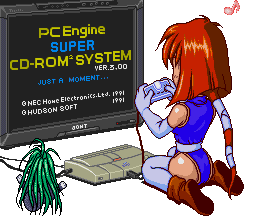
1 x small needle about 0.5mm 1/2mm (half) thick .
This is to help you remove the crimp terminals if you make a mistake and insert one into the wrong slot of the plastic housing.


20 x 2226TG crimp terminals 24-28 AWG Ebay Item number: 320607064077
Only 8 are needed ,but if you need to practice the method of crimping with the crimp tool,more helps .


3 x crimp housing
Available from http://uk.farnell.com/multicomp/2226a-02/crimp-housing-1-row-2-way/dp/1593506?crosssellid=1593506&crosssell=true&in_merch=true&;
http://www.technobotsonline.com/connectors-and-headers/cable-assembly-housings.html

1 x 2226A crimp housing 1 row 6 way (2.54mm /0.1inch wire to board housings)

1 x 2226B crimp housing 2 row 8 way

1 x 2226b crimp housing 2 row 3 way

Heat shrink http://www.technobotsonline.com/cable-and-accessories/cable-accessories/heatshrink.html
1 x 9.5cm long and 9.5mm wide

1 x 2cm long and 9.5mm wide

3 x 5.5cm long and 3.2mm wide

1 x 2 metre length of 8 core cable 7/0.2mm
Ebay Item number: 150509337912

Strip back the black plastic outer insulation, so each coloured cable is this length(with a pair of wire strippers that i forgot to add at the beginning) Roll Eyes

Now strip each coloured cable so this amount of silver wire is exposed (in mm )



slide your pieces of heatshrink over your cables,

before crimping the terminals on,as you'll find it less hassle to slide the stuff over ,unlike what i did
Wires red green and black (going to Red Green and 0Vss /ground signals on pc engine /core grafx's expansion connector)

Wires yellow blue orange (Yellow going to composite sync , Blue going to blue and orange going to 5Vcc /+ 5 Volts on pc engine /core grafx's expansion connector)

You will be left with two wire ,so slide your final piece of 1 x 2cm long and 9.5mm wide over
Push the crimp terminal in this way,so the side where the wire that gets pushed into the barrel is on the side of the AWG markings and push the terminal in so it is flush with the side and doesn't stick out at all.Then just close the ratchet crimp tool enough,so as to just hold the terminal when you let go of the handles.
Then just look at the pictures above which show you exactly how far to insert the stripped wire.Practice with the extra spare crimp terminals you have until it's correct.


Here's how the finished one should look.Almost perfect ,there should not be any plastic insulation in the second closed area.As you can see ,a tiny bit of red insulation has gotten squished inside the area where only the bare silver wire should go

After shrinking the heat shrink with a hair dryer and the terminals are now inserted into the 6 way housing.The unused terminal on the right is just there to see if it gives a more secure fit when pushed into the connector on the back of the pc engine/core grafx.It doesn't really need it,because of the extra unused slots in the housing(hence the reason for the longer than needed housings)


Orange (not red) yellow and blue .+ 5 Volts Vcc, Composite sync and the colour blue from the console's RGB mode


Black Red Green inserted into the 8 way 2 row housing .Note the small arrowhead on the housing ,red wire goes in here
Black is for ground ,red and green are for those colours that the console outputs in RGB mode



3 way 2 row housing (this final housing is for the left and right audio channels)

2 cm long 9.5mm wide heat shrink applied and shrunk around housing




Finished cable and don't forget to shrink that final piece where the coloured cable comes out,on the right of the picture.

I'm not going to show how to wire up and attach the scart plug or build the simple 3 transistor RGB amplifier ,for that,just follow the simple guides at
http://www.mmmonkey.co.uk/console/pce/amp.htm
http://www.mmmonkey.co.uk/console/pce/rgb.htm


The insertion point

Cover off for a better view of the 3 rows of pins


Follow The PC Engine Exp Connector pin out below and plug in the housing as follows;

https://www.gamesx.com/misctech/pcebp.php
Blue wire (blue colour signal) TO C 23
Yellow wire (composite sync signal) TO C 22
Orange wire (+5 Volt Vcc (looks red but it's not)) TO C 21

Black wire ( ground (Vss) TO A 21
Red wire ( red colour signal) TO A 23
Green wire (green colour signal)TO B 23

Purple wire ( right audio signal) TO C1
Grey wire ( left audio signal)TO A1


/dscf5281.jpg
https://nfggames.com/forum2/index.php?topic=4283.0
Finally finished my external rgb mod for the PC engine which plugs into the expansion port ,and is really simple to do with those connectors which are just different versions of the ones you find plugged into your pc's reset/power/hdd led headers.They're nice and thin ,so fit perfectly into the pc engine's expansion port and the holes for the PC engine's exp port pins to fit into are also the exact width apart (2.54mm or.1 inch) and thickness.Obviously ,this won't work with a cd rom rom set up

There is a few ways of doing this ,like having the connectors come from the exp port and going to a small pcb with the amp and a female scart plug on that ,then the user can just buy a scart lead and plug straight in ,but for simplicity sake i opted to just crimp the terminals to the scart lead ,then those plug into the header sockets and into the exp port and the RGB amp is inside the scart plug .
RGB beauty for us englanders :-
Connections used in my pictures
comp sync =yellow
R=red wire
G=green wire
B=blue wire
5Vcc=orange wire
0Vss(ground)=black wire
Right audio =purple wire
Left audio = white wire
RGB amp inside the scart plug ,can use the 3 Q's (transistor) method for simplicity ,found on http://www.mmmonkey.co.uk/console/pce/amp.htm
There's also a 95% finished version of the plugable RGB mod which works with the cd rom rom connected in the briefcace .
These mods are mainly for people who don't want to open up their consoles and poke around with a soldering iron when they're not competent using one or don't want to send their console to someone to internally rgb mod it for them.I'll just stick to the internal mod and amp (are there any games that would benefit from each person having a seperate tv screen ,as you can use both mods ,one showing on each tv screen at the same time).
Once i'm done i'm just going to give these finished cables away .
Here we go then

Items needed



HT-225D Full Cycle Ratchet Crimp Tool
Ebay Item number: 120639847251
http://www.tmbelectronics.com/index.php?main_page=product_info&products_id=481&zenid=6bc4498d20ee14cbb63adfa0d0eaea28
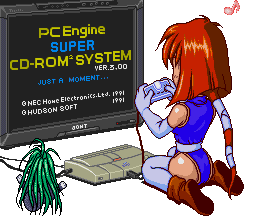
1 x small needle about 0.5mm 1/2mm (half) thick .
This is to help you remove the crimp terminals if you make a mistake and insert one into the wrong slot of the plastic housing.


20 x 2226TG crimp terminals 24-28 AWG Ebay Item number: 320607064077
Only 8 are needed ,but if you need to practice the method of crimping with the crimp tool,more helps .


3 x crimp housing
Available from http://uk.farnell.com/multicomp/2226a-02/crimp-housing-1-row-2-way/dp/1593506?crosssellid=1593506&crosssell=true&in_merch=true&;
http://www.technobotsonline.com/connectors-and-headers/cable-assembly-housings.html

1 x 2226A crimp housing 1 row 6 way (2.54mm /0.1inch wire to board housings)

1 x 2226B crimp housing 2 row 8 way

1 x 2226b crimp housing 2 row 3 way

Heat shrink http://www.technobotsonline.com/cable-and-accessories/cable-accessories/heatshrink.html
1 x 9.5cm long and 9.5mm wide

1 x 2cm long and 9.5mm wide

3 x 5.5cm long and 3.2mm wide

1 x 2 metre length of 8 core cable 7/0.2mm
Ebay Item number: 150509337912

Strip back the black plastic outer insulation, so each coloured cable is this length(with a pair of wire strippers that i forgot to add at the beginning) Roll Eyes

Now strip each coloured cable so this amount of silver wire is exposed (in mm )



slide your pieces of heatshrink over your cables,

before crimping the terminals on,as you'll find it less hassle to slide the stuff over ,unlike what i did
Wires red green and black (going to Red Green and 0Vss /ground signals on pc engine /core grafx's expansion connector)

Wires yellow blue orange (Yellow going to composite sync , Blue going to blue and orange going to 5Vcc /+ 5 Volts on pc engine /core grafx's expansion connector)

You will be left with two wire ,so slide your final piece of 1 x 2cm long and 9.5mm wide over
Push the crimp terminal in this way,so the side where the wire that gets pushed into the barrel is on the side of the AWG markings and push the terminal in so it is flush with the side and doesn't stick out at all.Then just close the ratchet crimp tool enough,so as to just hold the terminal when you let go of the handles.
Then just look at the pictures above which show you exactly how far to insert the stripped wire.Practice with the extra spare crimp terminals you have until it's correct.


Here's how the finished one should look.Almost perfect ,there should not be any plastic insulation in the second closed area.As you can see ,a tiny bit of red insulation has gotten squished inside the area where only the bare silver wire should go

After shrinking the heat shrink with a hair dryer and the terminals are now inserted into the 6 way housing.The unused terminal on the right is just there to see if it gives a more secure fit when pushed into the connector on the back of the pc engine/core grafx.It doesn't really need it,because of the extra unused slots in the housing(hence the reason for the longer than needed housings)


Orange (not red) yellow and blue .+ 5 Volts Vcc, Composite sync and the colour blue from the console's RGB mode


Black Red Green inserted into the 8 way 2 row housing .Note the small arrowhead on the housing ,red wire goes in here
Black is for ground ,red and green are for those colours that the console outputs in RGB mode



3 way 2 row housing (this final housing is for the left and right audio channels)

2 cm long 9.5mm wide heat shrink applied and shrunk around housing




Finished cable and don't forget to shrink that final piece where the coloured cable comes out,on the right of the picture.

I'm not going to show how to wire up and attach the scart plug or build the simple 3 transistor RGB amplifier ,for that,just follow the simple guides at
http://www.mmmonkey.co.uk/console/pce/amp.htm
http://www.mmmonkey.co.uk/console/pce/rgb.htm


The insertion point

Cover off for a better view of the 3 rows of pins


Follow The PC Engine Exp Connector pin out below and plug in the housing as follows;

https://www.gamesx.com/misctech/pcebp.php
Blue wire (blue colour signal) TO C 23
Yellow wire (composite sync signal) TO C 22
Orange wire (+5 Volt Vcc (looks red but it's not)) TO C 21

Black wire ( ground (Vss) TO A 21
Red wire ( red colour signal) TO A 23
Green wire (green colour signal)TO B 23

Purple wire ( right audio signal) TO C1
Grey wire ( left audio signal)TO A1


/dscf5281.jpg
#27
 Console Repair/Mod Center / Re: Commodore1084s-d1 monitor sync problems with pce
Console Repair/Mod Center / Re: Commodore1084s-d1 monitor sync problems with pce
12/29/2008, 09:37 PM
http://www.atariage.com/forums/lofiversion/index.php/t91644.html
QuoteI've been trying to get a 1084DS to work with composite sync going in on pin 7 and had no luck. I googled around and found this thread talking about how some 1084's just don't take composite sync. I tried feeding it to pin 9, both pin 7 and 9, but nothing worked.
So I took a look at the schematics and did some experimenting. I finally got it to work by doing a slight mod to my monitor.
I put a jumper across pins 6 and 10 on the chip labeled I202 (a 74L506). After that, I put composite sync to both pins 7 and 9 on the 9 pin connector. That worked very well. Here's a picture of the jumper I made
#28
 Console Repair/Mod Center / Re: cd problem with duo bought on ebay
Console Repair/Mod Center / Re: cd problem with duo bought on ebay
12/29/2008, 07:22 PM
Quote from: akumajou on 12/29/2008, 04:23 PMfirst, i was using a sega ac sa-190b (10AC, 850mA) then doujindance sent me a nec ac pad-129(DC 9V 1000mA)Hey buddy,but this is the exact same problem i had with a briefcase setup,cd drive would spin the disc but then fail to go any further,music cd's would play fine,but just not any game discs,so i tried the power supply in another of my briefcase 's and the games would load,but with the other system it would only work with what the briefcase system stated it needed,a power supply with about 1500 amps and 9 volts.
note: i'm using a 45w 110/220 stepdown because i'm in europe (works fine with others old consoles)
i'm using original games, tested with 2 different games same problem
the cd is spinning and after some time stop (please set disc)
i will try an audio cd
Try it,i'm in the UK and the poster who asked the same type of question was oli-lar or something like that.
Fixed it for him,me and i'm certain it will for you!
fraser
(I was all ready to send my stuff back to the ebay seller,but i hunted around the interweb and through lots of topics,and saved myself and the seller a few quid.)
#29
 Console Repair/Mod Center / Commodore1084s-d1 monitor sync problems with pce
Console Repair/Mod Center / Commodore1084s-d1 monitor sync problems with pce
12/28/2008, 08:50 PM
Hello there people,seeing as this is thee place for all things engine related,i'm sure you'll have come across my problem before and can help me out.
I have myself a briefcase setup,and i've recently installed the RGB mod and amp based off of the mmmonkey guide @mmmonkey.co.uk(new 8 pin mini din,removal of the rf modulator)inside of my pc engine,and yesterday i managed to get myself an commodore amiga 1084s-D1 monitor PAL version,the one with the 9pin d-sub socket,and i have wired up a d-sub plug following this pinout http://www.zimmers.net/cbmpics/cbm/monitors/1084s/pinout.html ,with the R-G-B ,composite video to the composite sync pin and ground to the d-subs 2 grounds and all i've got is a picture that can't sync.
So i tried the resistor fix on the sync/composite video line,and the closest to a stable picture i get ,is with 400ohms in series,and this is with dynastic hero on the title screen(but the colours are not correct somehow ),stick in shinobi with it's moving title screen and the sync problems come back,any moving on screen action and the monitors goes haywire again,sometimes all the colours except red will go,then everything but green will go,i've also tried with a pot,but this was 50k and trying to fine tune this was a right bugger,and when i did get a stable picture again with dynastic hero ,this just went off sync again when i used anything else with movement.
After 5 hours ,this is what i've tried and failed with,combinations of all;
Put an amp on the consoles composite video line
Put an amp on the consoles comp sync line
Added 75 ohm resistors on the R-G-B lines
Various resistors on the comp sync/video line with and without an amp.
It seems a lot of people have had problems with these monitors,so i'm just wondering if i should just get rid of this model ,along with the head aches and get the normal 1084/s.
fraser
I have myself a briefcase setup,and i've recently installed the RGB mod and amp based off of the mmmonkey guide @mmmonkey.co.uk(new 8 pin mini din,removal of the rf modulator)inside of my pc engine,and yesterday i managed to get myself an commodore amiga 1084s-D1 monitor PAL version,the one with the 9pin d-sub socket,and i have wired up a d-sub plug following this pinout http://www.zimmers.net/cbmpics/cbm/monitors/1084s/pinout.html ,with the R-G-B ,composite video to the composite sync pin and ground to the d-subs 2 grounds and all i've got is a picture that can't sync.
So i tried the resistor fix on the sync/composite video line,and the closest to a stable picture i get ,is with 400ohms in series,and this is with dynastic hero on the title screen(but the colours are not correct somehow ),stick in shinobi with it's moving title screen and the sync problems come back,any moving on screen action and the monitors goes haywire again,sometimes all the colours except red will go,then everything but green will go,i've also tried with a pot,but this was 50k and trying to fine tune this was a right bugger,and when i did get a stable picture again with dynastic hero ,this just went off sync again when i used anything else with movement.
After 5 hours ,this is what i've tried and failed with,combinations of all;
Put an amp on the consoles composite video line
Put an amp on the consoles comp sync line
Added 75 ohm resistors on the R-G-B lines
Various resistors on the comp sync/video line with and without an amp.
It seems a lot of people have had problems with these monitors,so i'm just wondering if i should just get rid of this model ,along with the head aches and get the normal 1084/s.
fraser
Pages1
