Really glad to hear thar Groover, they made an incredible effort on this improved version.
 |
@GTV reviews the Cosmic Fantasy 1-2 Switch collection by Edia, provides examples of the poor English editing/localization work. It's much worse for CF1. Rated "D" for disappointment, finding that TurboGrafx CF2 is better & while CF1's the real draw, Edia screwed it up... |
This section allows you to view all posts made by this member. Note that you can only see posts made in areas you currently have access to.
Pages1
#2
General Gaming / Re: Policenauts on Saturn translation project complete
10/28/2016, 04:19 AM
Hope you guys enjoy it!
The SDatcher translation, policenauts for psx and part of the work on the msx version of snatcher was done by our same group of people at junkerhq.net
The PCE version was considered at some point, but this latest saturn patch was way too much work.
Although I'd love to see it, there's no plan for another project in the near future.
The SDatcher translation, policenauts for psx and part of the work on the msx version of snatcher was done by our same group of people at junkerhq.net
The PCE version was considered at some point, but this latest saturn patch was way too much work.
Although I'd love to see it, there's no plan for another project in the near future.
#3
General Gaming / Re: Metal Gear Survive
08/17/2016, 09:13 PM
It could just be a bad trailer. But man, what a bad trailer it is. And in today's world, a trailer means a lot more than it should.
#4
Localizations, Games, Apps, Docs / Re: HuC questions.
05/31/2016, 01:27 AMQuote from: elmer on 05/26/2016, 01:42 PMQuote from: aurbina on 05/26/2016, 12:24 PMWell, I use the toolchain under windows, and I believe Ulrich did as well. Using MinGW and MSYS http://www.mingw.org/wiki/msysHmmm ... that's weird!
I abandoned the original mingw/msys project a few years ago because it was getting so old and out-of-date.
I'm using the mingw-w64/msys2 combination instead which has been an absolute pleasure to work with after my experiences with mingw/msys.
https://sourceforge.net/projects/msys2/
This is the first time that I've heard of the old mingw having a feature that the new mingw-w64 is missing.
In this case, I can't compile Ulrich's HuC source because he's using "fmemopen", which the original HuC project didn't use.
It wouldn't be hard to rewrite the output code to use a different method instead, but I'm not at the point of wanting to do so, yet.
Quote from: elmer on 05/26/2016, 01:42 PMI was completely wrong, it doesn't use MinGW.Quote from: aurbina on 05/26/2016, 12:24 PMWell, I use the toolchain under windows, and I believe Ulrich did as well. Using MinGW and MSYS http://www.mingw.org/wiki/msysHmmm ... that's weird!
I abandoned the original mingw/msys project a few years ago because it was getting so old and out-of-date.
I'm using the mingw-w64/msys2 combination instead which has been an absolute pleasure to work with after my experiences with mingw/msys.
https://sourceforge.net/projects/msys2/
This is the first time that I've heard of the old mingw having a feature that the new mingw-w64 is missing.
In this case, I can't compile Ulrich's HuC source because he's using "fmemopen", which the original HuC project didn't use.
It wouldn't be hard to rewrite the output code to use a different method instead, but I'm not at the point of wanting to do so, yet.
Since I had all automated with scripts. Right now I checked and I compile using Cygwin. Just wanted to make that correction, sorry.
#5
Localizations, Games, Apps, Docs / Re: HuC questions.
05/26/2016, 12:24 PMQuote from: elmer on 05/26/2016, 10:46 AMHi Artemio, nice to see you here!Yes, I couldn't change my alias to Artemio here after using aurbina 12 years ago...
I hadn't looked at your 240p test suite on GitHub and so it hadn't clicked that "aurbina" here is the same Artemio Urbina on GitHub with the HuC fork.
Thanks for you hard work on that.
Quote from: elmer on 05/26/2016, 10:46 AMUnfortunately, Ulrich's changes use a couple of linux functions that aren't available on Windows, and so it looks like HuC must now be compiled under cygwin and use the nasty cygwin dll on Windows.Well, I use the toolchain under windows, and I believe Ulrich did as well. Using MinGW and MSYS http://www.mingw.org/wiki/msys
I don't know if there's a pre-built version somewhere, perhaps on one of the other forums, or on someone's web page.
Fixing the code that he added to make it compile on Windows again would be a nice little project for a C programmer.
I just compiled the toolchain under Windows 7 and everything worked fine, this is the machine I used to develop the Suite.
#6
Localizations, Games, Apps, Docs / Re: HuC questions.
05/26/2016, 12:18 AMQuote from: TheOldMan on 05/24/2016, 07:28 PMThat is what the last patch I made to HuC does, since I was working on the 240p test suite version for system card 1.0.QuoteIf you do some work with HuC, adding these feature would really help it out IMO.I'd settle for it remembering how much space is empty in each bank, and trying to fit functions in where
there is empty space.
#7
 PCE/TG-16|CD/SGX Discussion / Re: RGB SCART VS Component
PCE/TG-16|CD/SGX Discussion / Re: RGB SCART VS Component
03/11/2016, 03:08 PM
Quote from: tbone3969 on 03/11/2016, 02:20 PMSo I just burn the test suite to a CD and pop it in my DUO?That's right, use the system card 3 version so it never loads again.
#8
 PCE/TG-16|CD/SGX Discussion / Re: RGB SCART VS Component
PCE/TG-16|CD/SGX Discussion / Re: RGB SCART VS Component
03/11/2016, 12:25 PM
You can try using the 240p test suite to evaluate it and lag, using your crt, composite, RGB, your hdtv and a camera.
It is available as Rom and cd.
It is available as Rom and cd.
#9
Off-Topic / Re: Oscilloscope and usb microscope???
02/15/2016, 11:45 PM
For soldering I use my phone on one of those cheap bases that are used to mount them on the windshield. I place a glass cutting board on my desk, attach the suction cup of the base to the glass and use my phone with one of those magnifier applications.
You can use it without digital zoom, and it works really well for me (check link for picture http://www.mobypicture.com/user/Artemio/view/18867323)
You can use it without digital zoom, and it works really well for me (check link for picture http://www.mobypicture.com/user/Artemio/view/18867323)
#10
Localizations, Games, Apps, Docs / Re: Master List of PC Engine Homebrew Games
01/23/2016, 11:48 AMQuote from: guest on 01/23/2016, 04:33 AMSorry, Just asked because I saw several utils and tools listed in the above link.Quote from: aurbina on 01/21/2016, 09:33 PMNo love for the 240p test suite?Not a game.
http://junkerhq.net/240p/
#11
Localizations, Games, Apps, Docs / Re: Master List of PC Engine Homebrew Games
01/21/2016, 09:33 PM #12
 PCE/TG-16|CD/SGX Discussion / Re: English Translation of Snatcher for the PC Engine CD... Does it exist?
PCE/TG-16|CD/SGX Discussion / Re: English Translation of Snatcher for the PC Engine CD... Does it exist?
12/07/2015, 06:37 PM
Quote from: tbone3969 on 12/07/2015, 04:56 PMhttp://policenauts.netQuote from: SignOfZeta on 12/07/2015, 03:04 PMYou can play Polienauts in English on PS1.Fan translation I assume? I wanna try it.
#13
Localizations, Games, Apps, Docs / Re: Valkyrie no Densetsu English translation patch released
11/25/2015, 01:16 AMQuote from: shawnji on 11/23/2015, 01:17 PMP.S. I don't suppose any of you have scans of those instructions, do you? I have a copy of the game, but no scanner...I didn't, but I have a scanner and the game. I may have overdone it, since I scanned everything at 600 dpi and directly to png, it is a 400 MB file:
junkerhq.net/Valkyrie/
junkerhq.net/Valkyrie/Manual-ValkyrieNoDensetsu.zip
#14
Localizations, Games, Apps, Docs / Re: Valkyrie no Densetsu English translation patch released
11/22/2015, 09:25 PM #15
 PCE/TG-16|CD/SGX Discussion / Re: What PC-Engine Stuff did you get today?
PCE/TG-16|CD/SGX Discussion / Re: What PC-Engine Stuff did you get today?
10/31/2015, 02:12 AM
Got a few games I've wanted for a while today... waiting for the next package form a friend in Japan
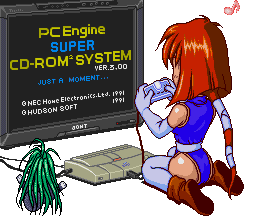
Got a lot to play
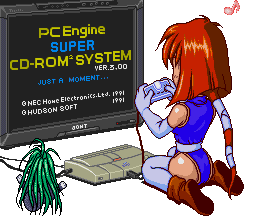
Got a lot to play
#16
Localizations, Games, Apps, Docs / Re: Snatcher Did the translation ever get finished?
10/28/2015, 11:12 PM
I am of course interested in doing the transation as well, and willing to help in any way possible.
#17
Localizations, Games, Apps, Docs / Re: CD Stupid Card 4.0
10/13/2015, 09:50 PM
Just got mine!
Works perfectly on all my systems (Supergrafx, CP Engine, Duo and TG-16). Thanks a lot for your great work.
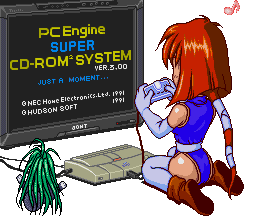
Works perfectly on all my systems (Supergrafx, CP Engine, Duo and TG-16). Thanks a lot for your great work.
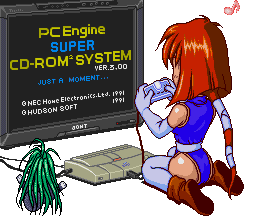
#18
 NEC Console Resource / Re: Hello from Mexico!
NEC Console Resource / Re: Hello from Mexico!
10/01/2015, 05:20 PM
If you want rgb, you have to either mod it, buy it that way in the case of duos.
#19
 NEC Console Resource / Re: Hello from Mexico!
NEC Console Resource / Re: Hello from Mexico!
10/01/2015, 01:37 AM
I'm also from Mexico, indeed importing is the only option.
A duo would be perfect, other options are great as well but might require more work or system cards.
You don't need to mod, cd games are region free and the hucard ones can be played with an adapter. But since you only want shooters, you might get them all in their original Japanese version.
A duo would be perfect, other options are great as well but might require more work or system cards.
You don't need to mod, cd games are region free and the hucard ones can be played with an adapter. But since you only want shooters, you might get them all in their original Japanese version.
#20
Localizations, Games, Apps, Docs / Re: CD Stupid Card 4.0
09/28/2015, 12:45 PM
If yout can ship to Mexico, I'm interested and ready to pay for shipping with tracking
#21
Localizations, Games, Apps, Docs / Re: 240p Test Suite for PC Engine release (Huc/SCD/CD)
06/17/2015, 05:52 PM
Thanks for the feedback! It is really appreciated.
The guys from "my life in gaming" did an episode about the suite:Wanted to share it for those wondering what it is for.
The guys from "my life in gaming" did an episode about the suite:Wanted to share it for those wondering what it is for.
#22
Localizations, Games, Apps, Docs / Re: 240p Test Suite for PC Engine release (Huc/SCD/CD)
05/16/2015, 06:45 PM
Thanks for your feedback SmokeMonster, I am really glad it is of use. I really love the PCE, there was no way I'd leave it without its version.
#23
Buy/Sell/Trade / Re: Turbo Everdrive covers for sales
01/11/2015, 02:57 AMQuote from: NightWolve on 01/08/2015, 03:34 PMDid you ever wind up using the USB port, aurbina ? Seemed unneeded to me; if you prepare a good, organized ROM collection once, load up your microSD card from your PC, you're set. Occasionally when there's a homebrew freebie or something, then you'll have to eject it, load it at your computer and add the new ROM(s), etc. I just thought the lack of frequency of needing to reload it with new ROMs didn't much justify the USB port and you can get a SD-to-USB box for $4+ bucks nowadays from certain computer stores or online.Yes, I used it a lot. While developing the 240p suite I had a pvm and an oscilloscope to monitor the signal. So compiling and sending via usb was way faster.
Krik had said it's for developers who'd want to quickly test changes on real hardware, so maybe then it's justifiable, but even so, you could still test the bulk of the progress with an emulator, and then move it to the microSD card manually like everyone else.
I actually tried the miniUSB port on my SD2SNES, and it didn't even work... Like, it's supposed to act as a memory stick and another drive should appear in your File Manager. Just like when you plug your camera to your PC with its included USB cable, a drive to the memory card should appear so you can copy/delete files, not have to keep removing the card and inserting it directly into your PC. Well, nothing happened, and I tried it both ways, connected to the system with the power on, and disconnected, etc. I'll have to read up on it more I guess, but out of the box, it didn't even work.
An emulator wasn't suitable due to the nature of the project, since I wanted to measure the video signal.
It certainly saved me a lot of time.
#24
Localizations, Games, Apps, Docs / Re: 240p Test Suite for PC Engine release (Huc/SCD/CD)
01/10/2015, 02:29 AM
Yes, I tackled other consoles first because I didn't have a Turbo Everdrive. But I must confess that from all the versions I've made of the suite for all other consoles, I like the PCE the most.
#25
Localizations, Games, Apps, Docs / Re: 240p Test Suite for PC Engine release (Huc/SCD/CD)
01/10/2015, 02:01 AM
Hey NightWolve, the suite includes this test as well. It is under "White & RGB screen", it has a similar behavior that allows switching between white, black, red, green and blue screens by pressing a button and it allows setting any RGB value by pressing Select as well.
Hope you find it useful. It might be less practical for your particular needs since this test is in a submenu on the second screen though.
BTW, thanks for your work on the translations and mods. I recently finished Ys IV on my Duo, what a great game and excellent work.
Hope you find it useful. It might be less practical for your particular needs since this test is in a submenu on the second screen though.
BTW, thanks for your work on the translations and mods. I recently finished Ys IV on my Duo, what a great game and excellent work.
#27
Buy/Sell/Trade / Re: Turbo Everdrive covers for sales
01/08/2015, 11:58 AM
Does it have space for the usb port?
#28
 PCE/TG-16|CD/SGX Discussion / Re: What happens when you put a Turbo CD into an Audio CD player?
PCE/TG-16|CD/SGX Discussion / Re: What happens when you put a Turbo CD into an Audio CD player?
12/13/2014, 04:15 PM
I also love booting up the scd games with lower system cards. I've taken a few pictures of some I have, and haven't found an archive of them.
#29
 PCE/TG-16|CD/SGX Discussion / Re: What happens when you put a Turbo CD into an Audio CD player?
PCE/TG-16|CD/SGX Discussion / Re: What happens when you put a Turbo CD into an Audio CD player?
12/13/2014, 01:16 PM
In Snatcher, you can listen to Gillian and Metal Gear:
Metal: Gillian, Gillian...
Gillian: What is it now, Metal? I was just about to listen to a little music.
Metal: Must I explain everything? That disc is an HE System CD-ROM.
Gillian: Yeah...and?
Metal: Track 2 is comprised of computer data. You mustn't play it on an ordinary audio system, understood?
Gillian: Ooooh, okay, okay.
Metal: Oh brother... Don't tell me your amnesia is that bad.
Gillian: Haha, no, no, I was only kidding, haha.
Metal: Then hurry up and press Stop. I won't tell the chief.
Gillian: You really can be an annoying little tin can sometimes, you know that?
Metal: Really? Well, as it so happens, my personality is based on you, Gillian.
Gillian: What's that supposed to mean?
Metal: Track 2 will be starting any moment. Press Stop now, Gillian!
Metal: Gillian, Gillian...
Gillian: What is it now, Metal? I was just about to listen to a little music.
Metal: Must I explain everything? That disc is an HE System CD-ROM.
Gillian: Yeah...and?
Metal: Track 2 is comprised of computer data. You mustn't play it on an ordinary audio system, understood?
Gillian: Ooooh, okay, okay.
Metal: Oh brother... Don't tell me your amnesia is that bad.
Gillian: Haha, no, no, I was only kidding, haha.
Metal: Then hurry up and press Stop. I won't tell the chief.
Gillian: You really can be an annoying little tin can sometimes, you know that?
Metal: Really? Well, as it so happens, my personality is based on you, Gillian.
Gillian: What's that supposed to mean?
Metal: Track 2 will be starting any moment. Press Stop now, Gillian!
#30
Localizations, Games, Apps, Docs / Re: TurboGraf-16 and PC-Engine Physical Homebrew Releases
12/04/2014, 12:48 AM
This will be awesome, thanks for your work.
#31
Localizations, Games, Apps, Docs / Re: 240p Test Suite for PC Engine release (Huc/SCD/CD)
11/04/2014, 02:32 PM
Thanks a lot for the positive feedback. I have really enjoyed developing for the console.
#32
Localizations, Games, Apps, Docs / 240p Test Suite for PC Engine release (Huc/SCD/CD)
11/03/2014, 01:51 PM
Hello guys, I've developed the 240p Test suite for several consoles. It is a homebrew software suite for video game consoles developed to help in the evaluation of upscalers, upscan converters, line doublers and of course TV processing of 240p video.
As a secondary target, the suite aims to provide tools for calibrating colors, black and white levels for specific console outputs and setups.
I always release the full source code, and this is no exception. This version is released as a ROM, and two CD-ROM2 releases, one for Sytem Card 3.0 and the other for 2.1 and below.
Download: https://sourceforge.net/projects/testsuite240p/
This is release 1.0, and has tests in 224p, 240p and the usual 240p starting at line 24 modes (239 visible lines). It also has different horizontal resolutions: 256, 320 and 512 patterns.
During the development of the suite in the last weeks, I encountered some issues with HuC and porposed a patch to better use the Banks of the resulting compiled code. This was crucial for the CD-ROM versions: https://github.com/uli/huc/issues/6
I hope to improve this version of the suite further, since I love the platform. I also hope the source is useful to beginners as a reference, since although it is a simple project it is complete and has several use cases that might help others getting started in PCE development. It has happened in other platforms, and it is one of the reasons I make the source code available.
Please let me know if you have comments or suggestions.
Artemio
As a secondary target, the suite aims to provide tools for calibrating colors, black and white levels for specific console outputs and setups.
I always release the full source code, and this is no exception. This version is released as a ROM, and two CD-ROM2 releases, one for Sytem Card 3.0 and the other for 2.1 and below.
Download: https://sourceforge.net/projects/testsuite240p/
This is release 1.0, and has tests in 224p, 240p and the usual 240p starting at line 24 modes (239 visible lines). It also has different horizontal resolutions: 256, 320 and 512 patterns.
During the development of the suite in the last weeks, I encountered some issues with HuC and porposed a patch to better use the Banks of the resulting compiled code. This was crucial for the CD-ROM versions: https://github.com/uli/huc/issues/6
I hope to improve this version of the suite further, since I love the platform. I also hope the source is useful to beginners as a reference, since although it is a simple project it is complete and has several use cases that might help others getting started in PCE development. It has happened in other platforms, and it is one of the reasons I make the source code available.
Please let me know if you have comments or suggestions.
Artemio
#33
 PCE/TG-16|CD/SGX Discussion / PCE Duo *no audio* problem
PCE/TG-16|CD/SGX Discussion / PCE Duo *no audio* problem
05/19/2004, 12:25 AM
I just got hold on a Duo, since I've had several Japanese Super CD2 games for a while and wanted to play them on real hardware cause I don't have the CD for my US TG16.
Problem is, that audio is non existant through the A/V cable (it is only a yellow composite connector and a white Audio connector via RCA) and via the headphones it is almost innaudible, connected to the amplifier I can't hear the audio of the game even at the loudest volume... do you guys know any solution for this? Or what would you recommend?
I already tried different amplifiers and TVs, only got one AV cable for teh system, and tried moving it around to check for a faulty one... with no result at all.
I thank in advance any replies....
Problem is, that audio is non existant through the A/V cable (it is only a yellow composite connector and a white Audio connector via RCA) and via the headphones it is almost innaudible, connected to the amplifier I can't hear the audio of the game even at the loudest volume... do you guys know any solution for this? Or what would you recommend?
I already tried different amplifiers and TVs, only got one AV cable for teh system, and tried moving it around to check for a faulty one... with no result at all.
I thank in advance any replies....
Pages1


